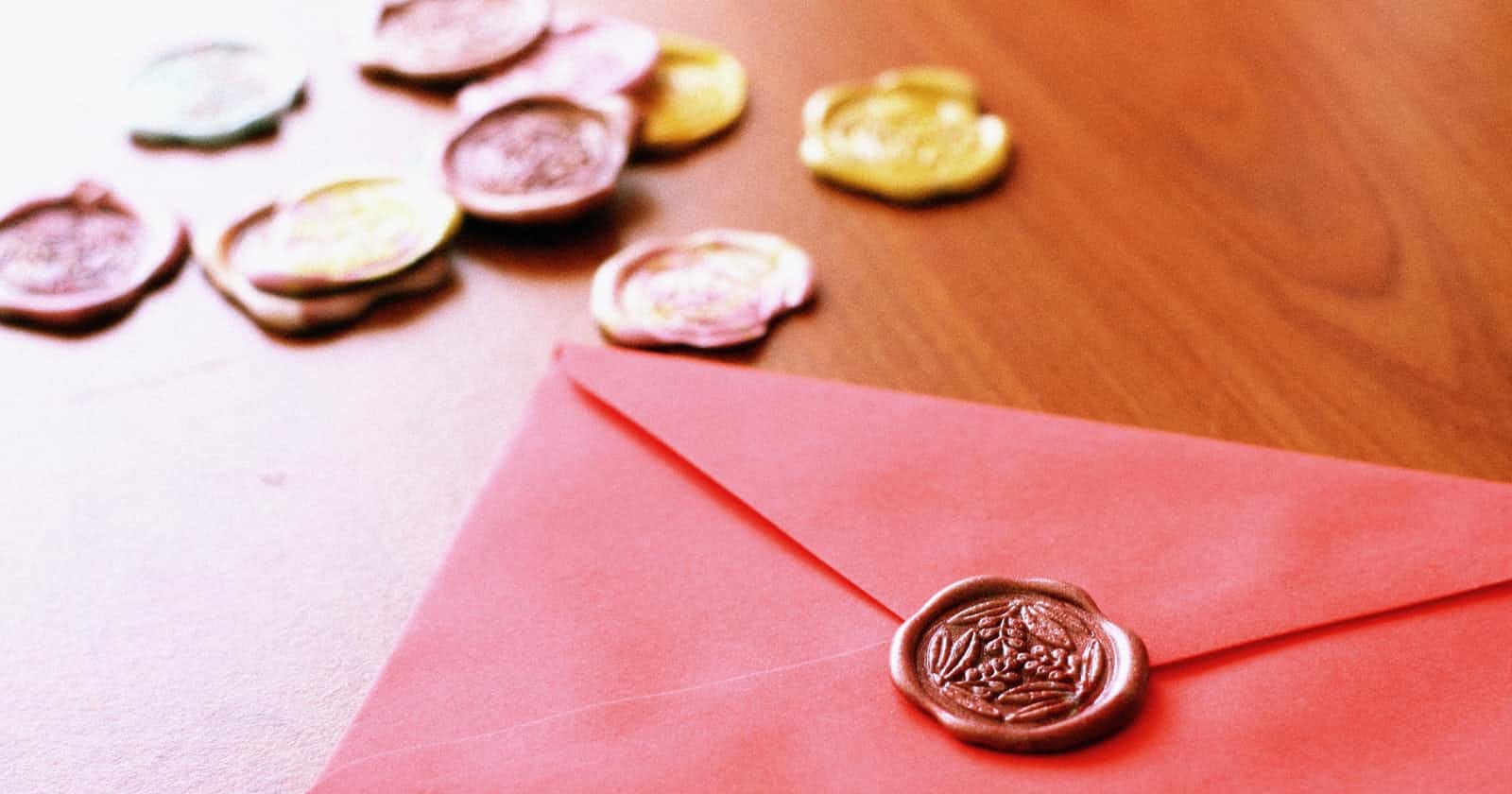Oftentimes, when locally building release builds, e.g. to debug issues, you don’t have access to the signing config as you maybe just have it available on your CI — after all you should really try to avoid storing your release keystores on your local development machine.
However, Android Studio will complain (inside the run configuration screen) about a missing signing configuration if you try to build release variants without:

In that case you can simply use the debug keystore by adding the following line to your release build type definition in your app’s build.gradle:
android {
buildTypes {
release {
signingConfig debug.signingConfig
}
}
}
That should allow you to compile and run the release version of your app locally.
Please note that in app purchases won’t work with the debug certificate. You also won’t be able to upload an APK signed with the debug certificate to the Play Store.